Coaches Training Institute®, commonly known as CTI®, is the largest in-person coach training school in the world and the only program to teach CTI's ground-breaking Co-Active Coaching® model in highly interactive courses. CTI's proven whole-life coaching approach enables people to achieve success and fulfillment in their work and life through a powerful coach/client alliance that promotes and enhances the lifelong process of learning.
With a growing client base and an antiquated way of monitoring scheduling and budgeting, CTI needed a new, efficient way to move their business processes away from pen and paper and into the digital realm.
Based on extensive onsite conversations with CTI employees, we were able to break down our users into the following groups; Coaches, Clients, Account Managers, Accounting, and Organization Representatives.
Information gathering was the most important part of our process. We started by interviewing representatives from each of our identified user groups. From those conversations were able to further learn about their roles, and the types of information and functionality that they would most benefit from in their dashboard.
We quickly determined that users had such distinctive needs that it would be necessary to create a different dashboard for each type of user.From there we spent a significant amount of time white-boarding user flows and interaction scenarios. The work we spent on the whiteboard and in my sketchbook allowed me to jump straight to high-quality, pixel perfect wireframes. These wireframes were then turned over to another designer on my team along with a detailed visual design style guide as I began work on another challenge.
The Coaches Training Institute
Design Lead
Web Application
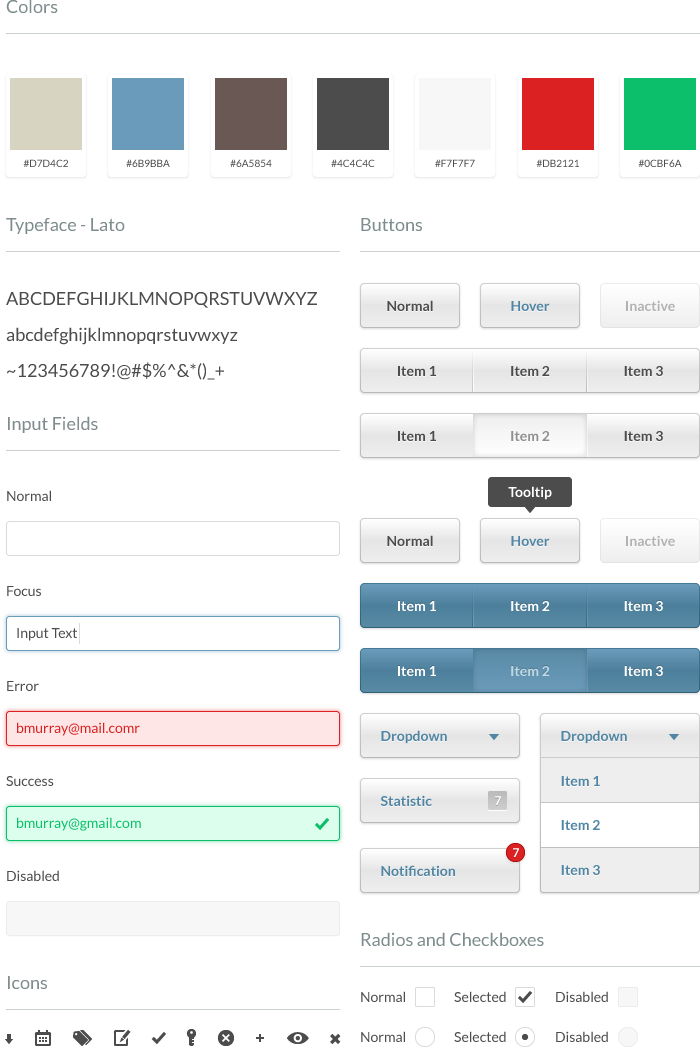
Visual Design Style Guide
Designed and handed off to another designer to inform visual design direction.

Universal Login Screen
User types are recognized based on their username and password credentials.
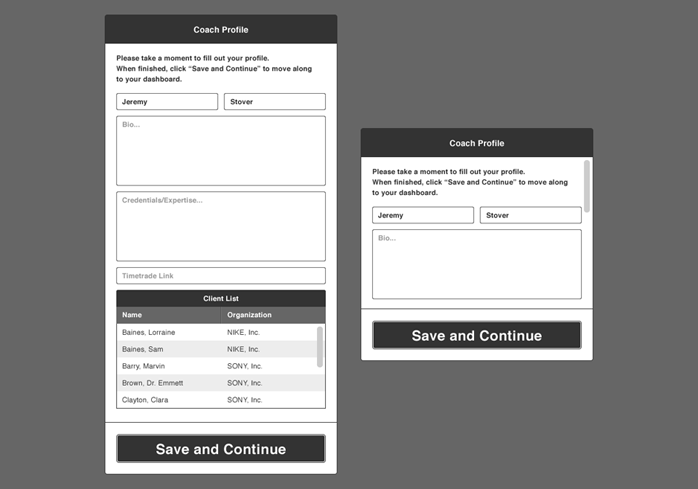
Coach Profile
Upon first login, each coach is required to fill out their profile. These profiles allows clients to learn about available coaches and account managers can help them select a good match.
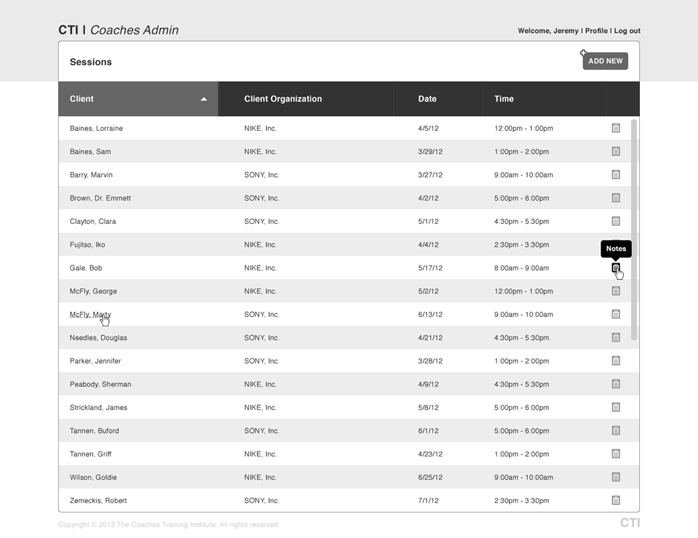
Coaches Admin
Coaches can see a list of their clients and maintain session information on their dashboard. Coaches can schedule sessions and write an unlimited number of notes on each client and session to keep as a record.
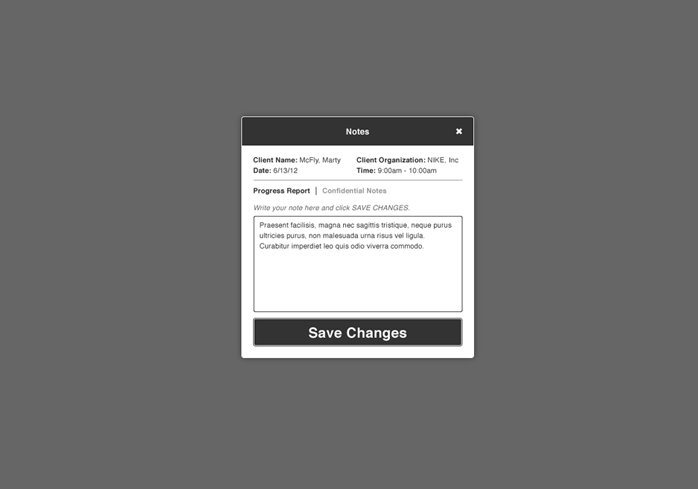
Coaches Notes
As stated above, coaches can add an unlimited number of notes for client's sessions. These notes are confidential and can only be viewed by the coach and their respective client.
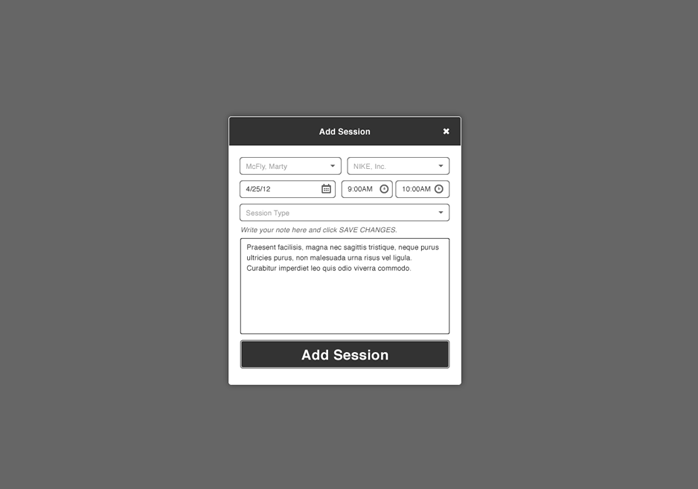
Add Session
Coaches can schedule sessions with clients directly from their admin screen.
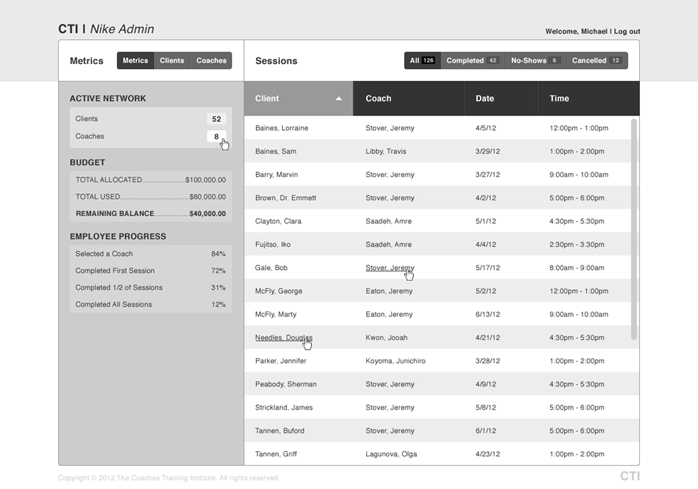
Organization Representative Admin
Organization representatives keep an eye on the progress of their employees. They have all the information available to them to track budgeting as well as client attendance.
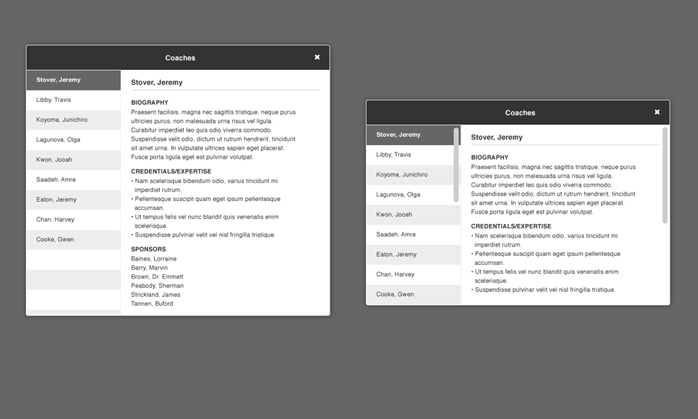
Coaches Information
Organization Representatives have the ability to learn more about coaches and see which employees are paired with each coach.
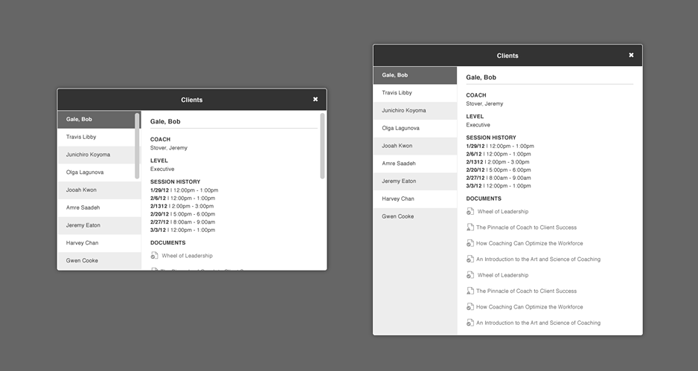
Coaches Information
Selecting a coaches name from the menu on the left reveals information on each coach, including useful documents uploaded by the coach.
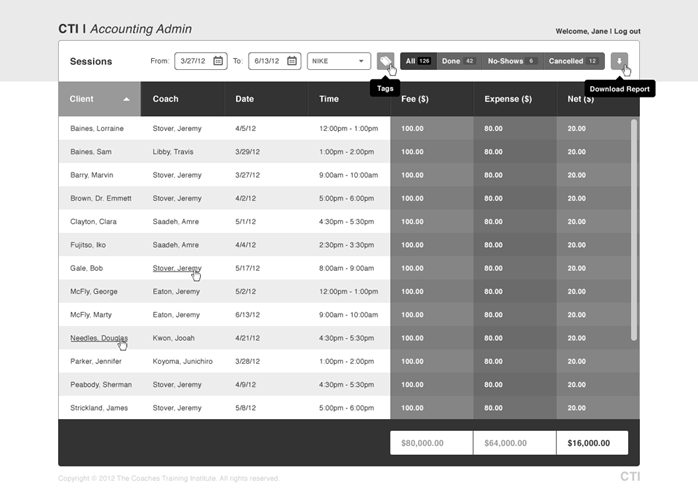
Accounting Admin
Accounting representives within CTI gain access to pertinent financial information with all business clients.
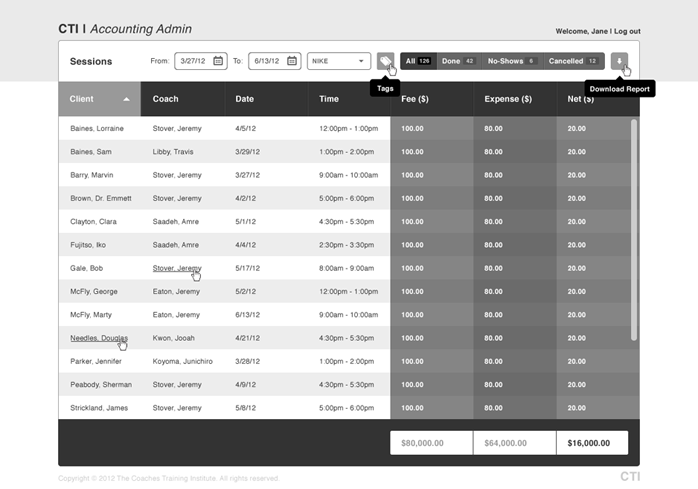
Accounting Admin
Accounting representatives can download a pdf version of their dashboard.
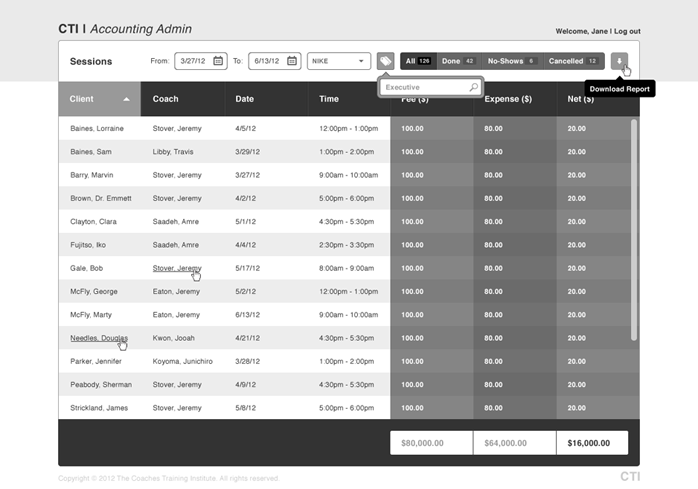
Accounting Admin Advanced Search
Accounting representatives can utilize advanced search by tags to pinpoint clients.
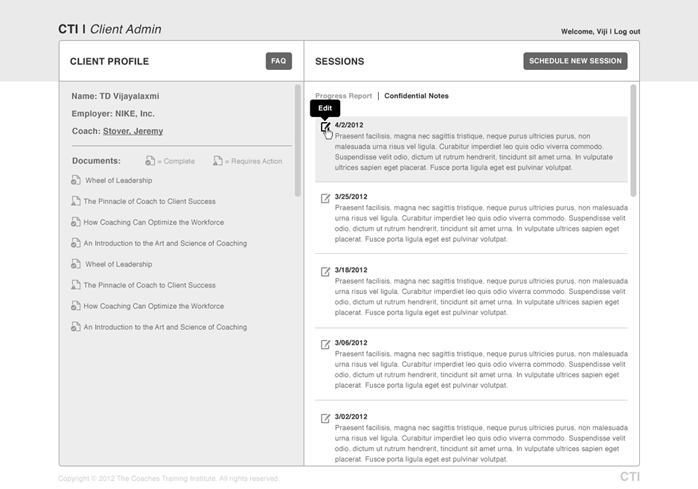
Client Admin
Clients get access to their basic information such as their coach and organization name. Clients can also post notes for their coach to review based on each coaching session. Clients gain access to all documents provided to them by their coach and have the ability to schedule new sessions.
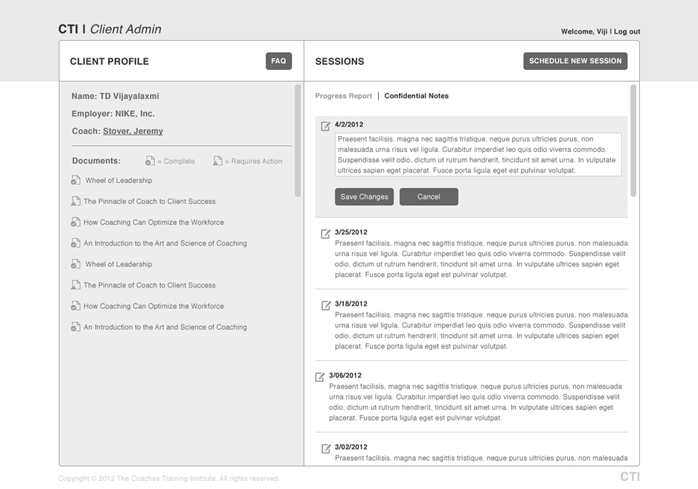
Edit Confidential Notes

Edit Confidential Notes
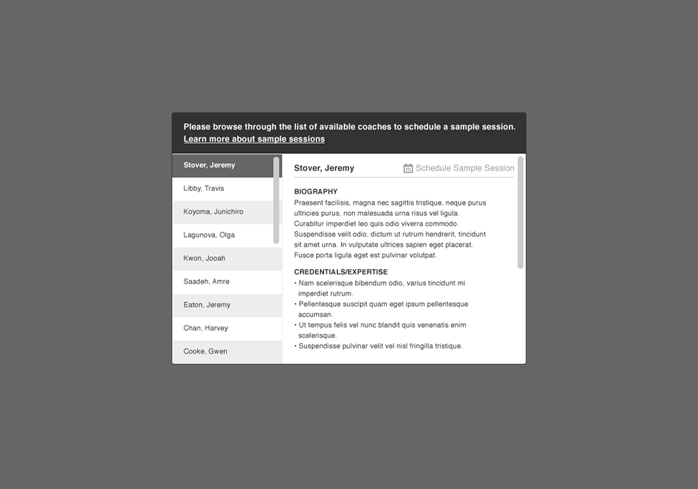
Schedule Sample Session
First-time clients have the ability to schedule a "sample session" to aid the process of finding a suitable coach.
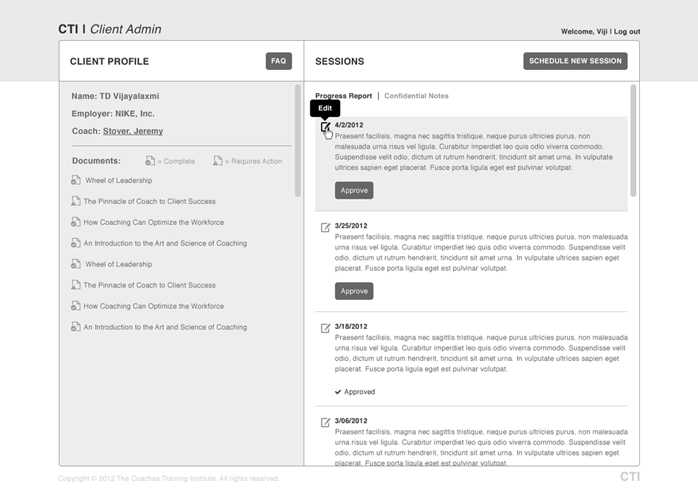
Progress Report
Progress reports are the notes about a client's progress. Once approved the client, these notes become available to organization representatives.
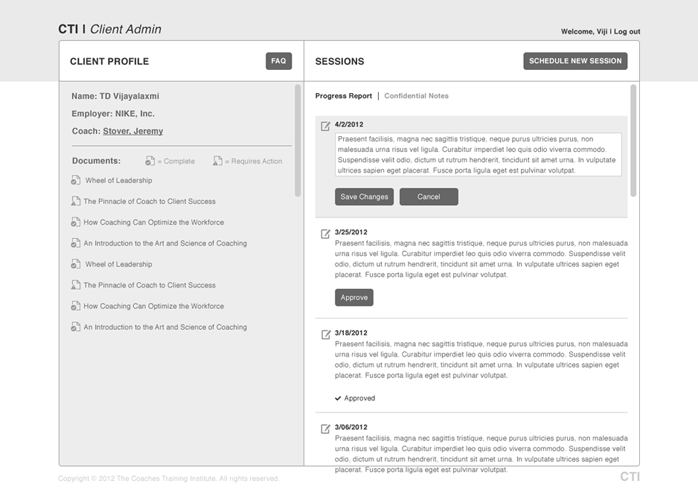
Edit Progress Report
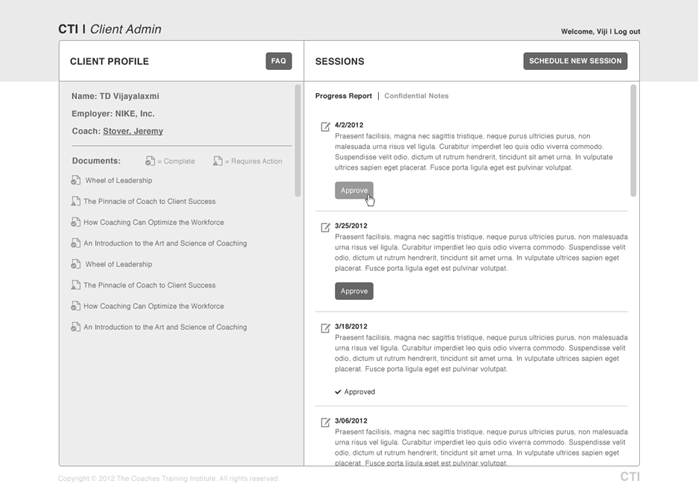
Edit Progress Report
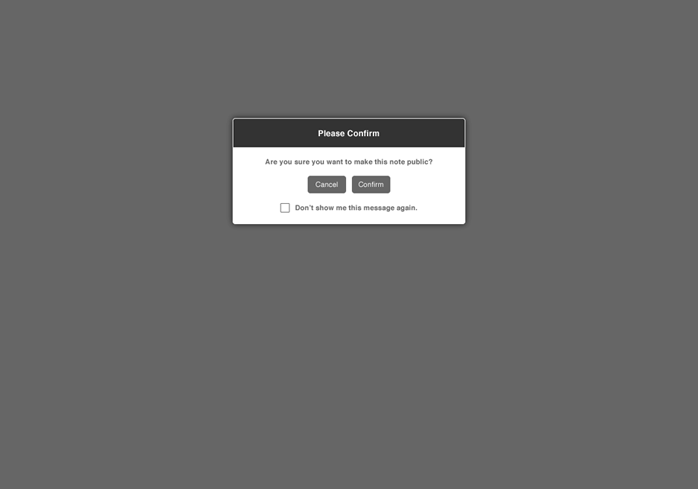
Make Progress Report Public
Once the client, has approved the note, it becomes public and gives access to the organization representative.
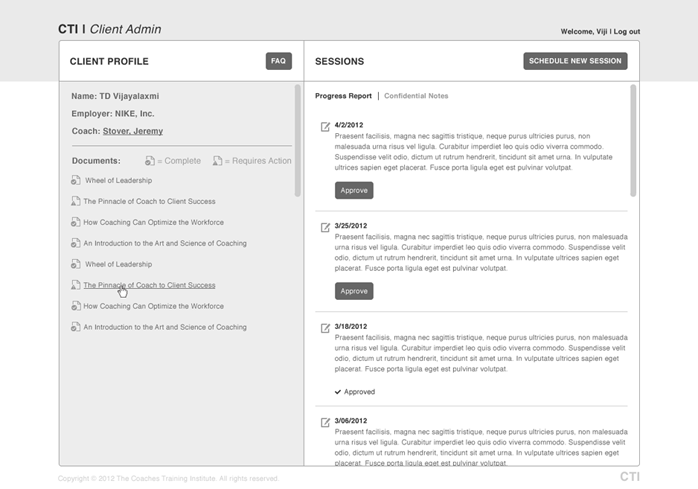
Client/Coach Document Sharing
As stated above, documents uploaded by the coach are accessible as tools for their client.
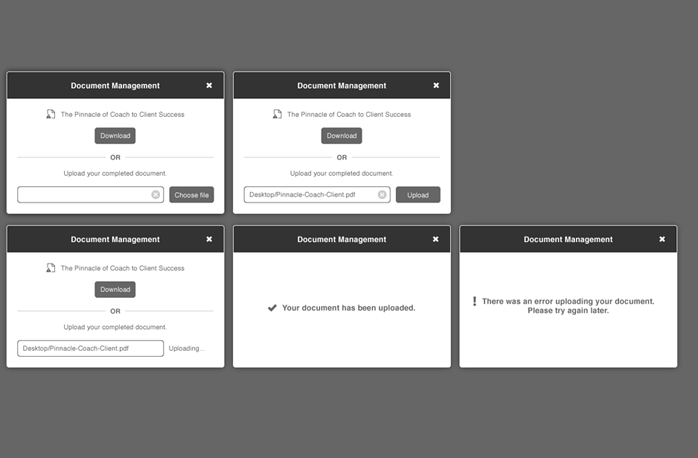
Document Management
Clients have the ability to download and upload documents. Some documents uploaded by coaches need to be filled out by clients: this is where the upload feature comes in.
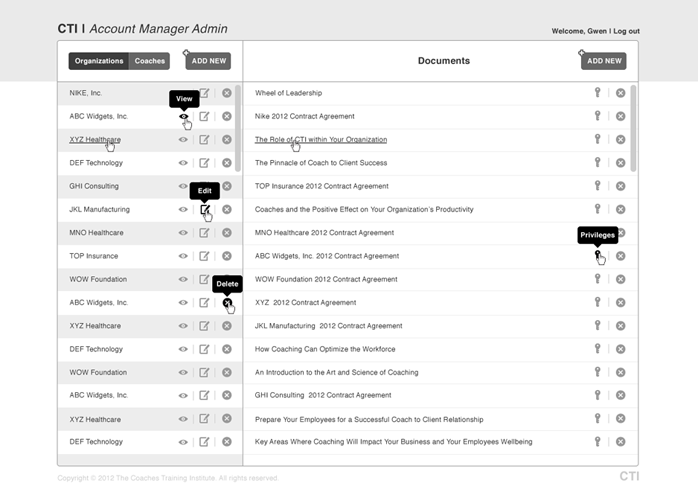
Account Manager Admin
The role of the account manager is to facilitate the working relationship between coaches to clients and coaches to organizations.
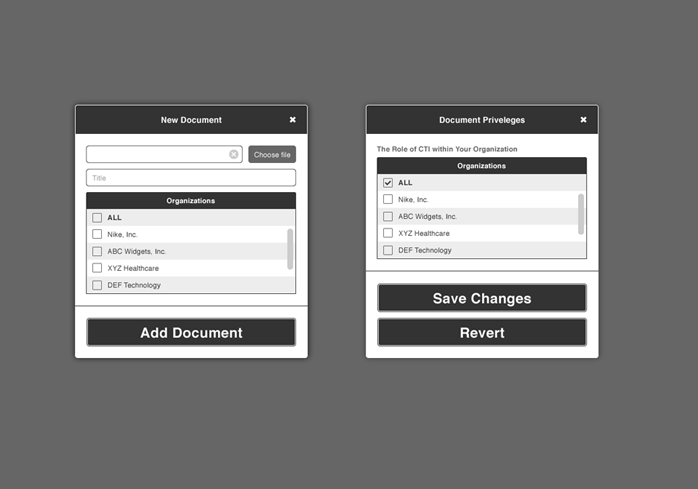
New Document/Priviliges
When uploading a document for organizations, account managers can decide which organizations can gain aceess to the document.
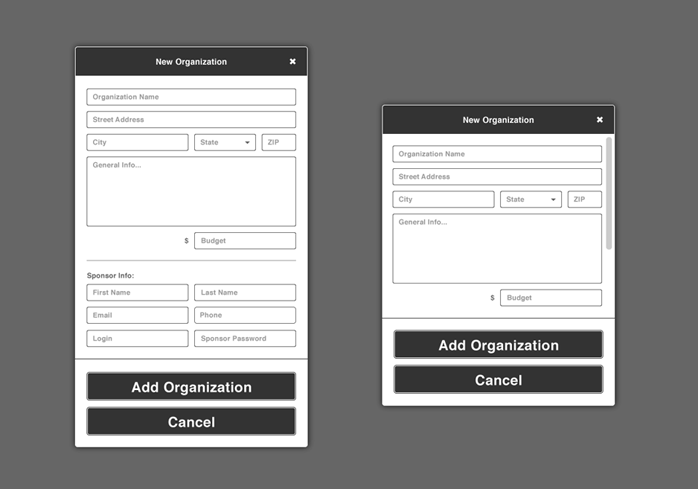
Add New Organization
Account managers are responsible for adding new organizations to the system.
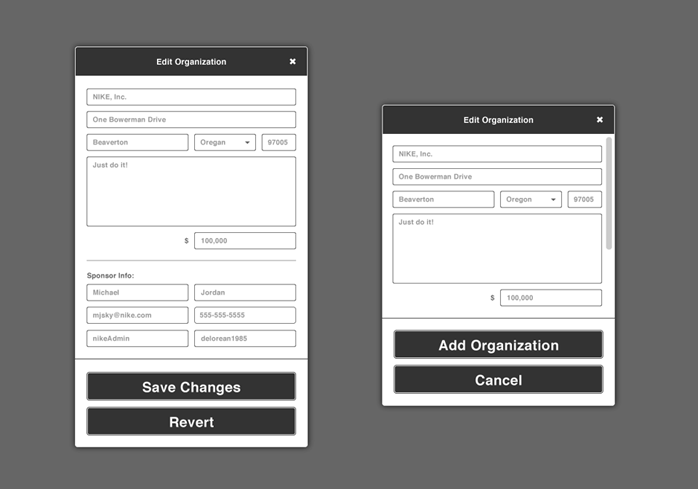
Edit Organization
Once an organization has been added to the system, it's simple for the account manager to make any edits if necessary.
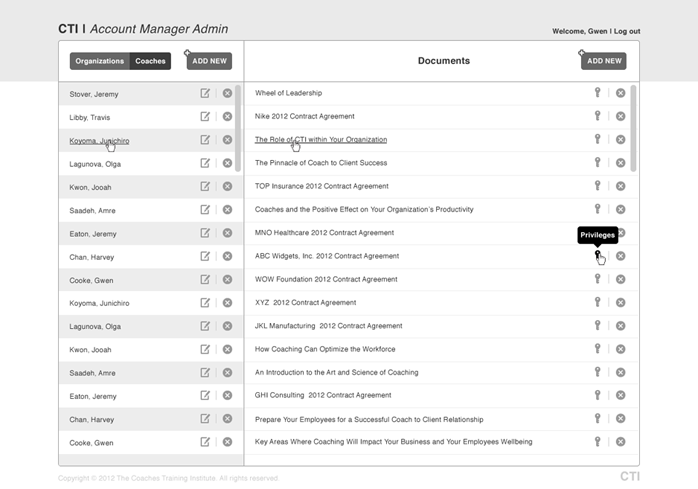
Document Privileges
Account managers have the ability to manage document privileges for organization and coaches.
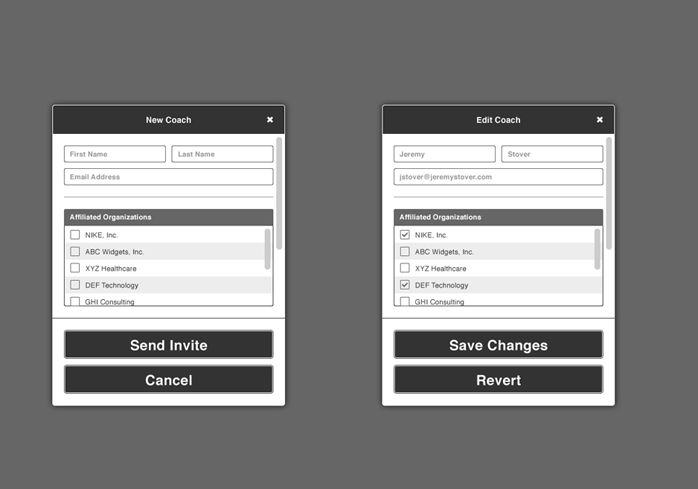
Add a Coach
Account managers are also responsible for adding new coaches to the system and assigning them to organizations.
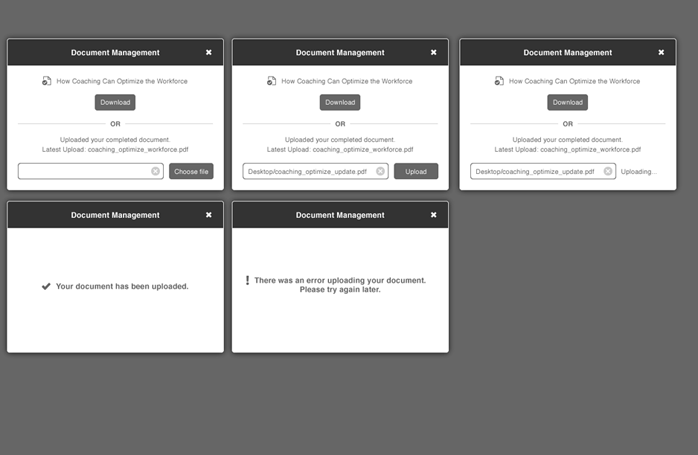
Admin Document Management
Account managers can share documents with organizations, and both parties can upload/download documents.
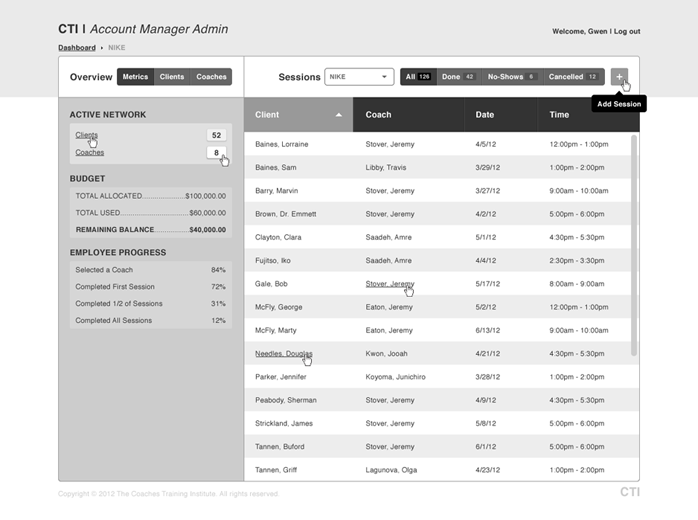
Add a Session
Account managers are given the ability to schedule sessions for clients.
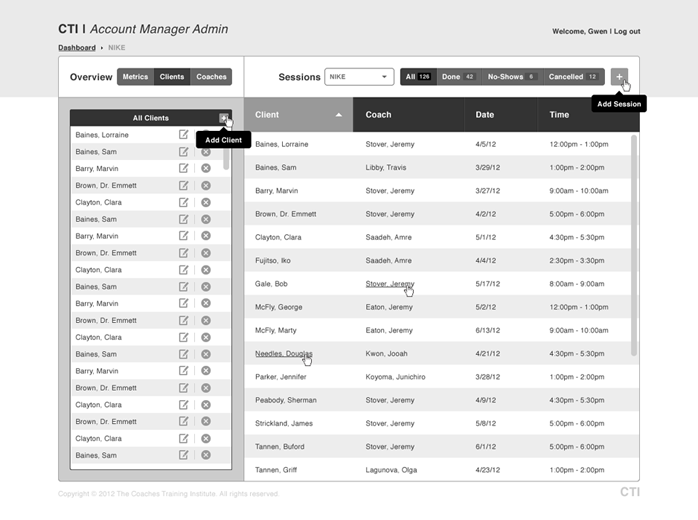
Add a Client
Account managers are responsible for adding clients to the system.
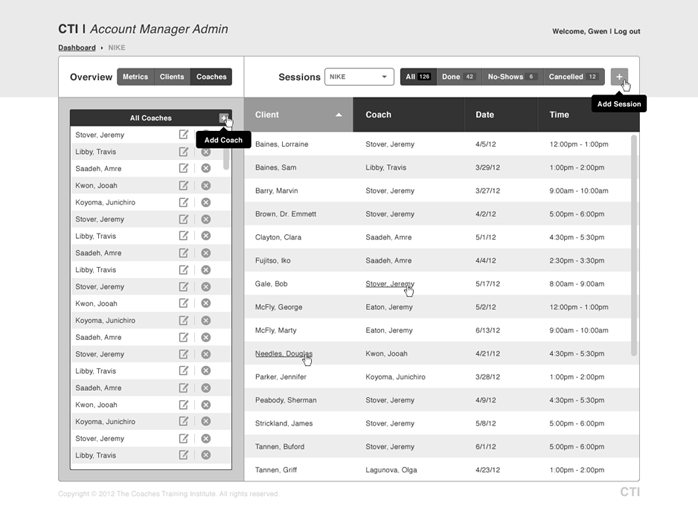
Add a Coach
Account managers are responsible for adding coaches to each organization.
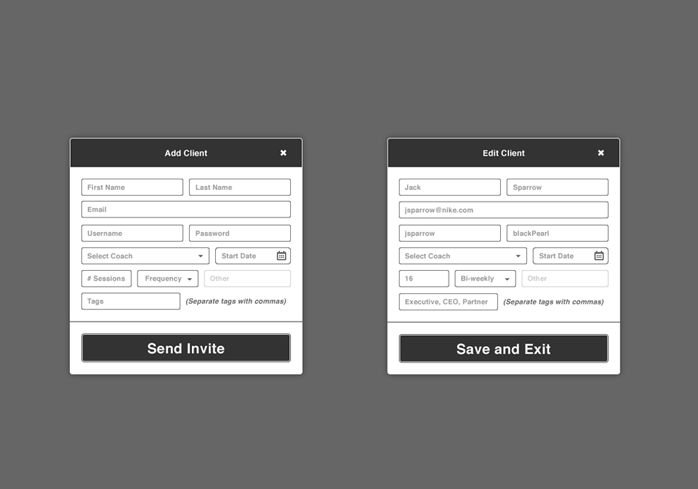
Add/Edit Client
Account managers add clients to the system and assign them to coaches.
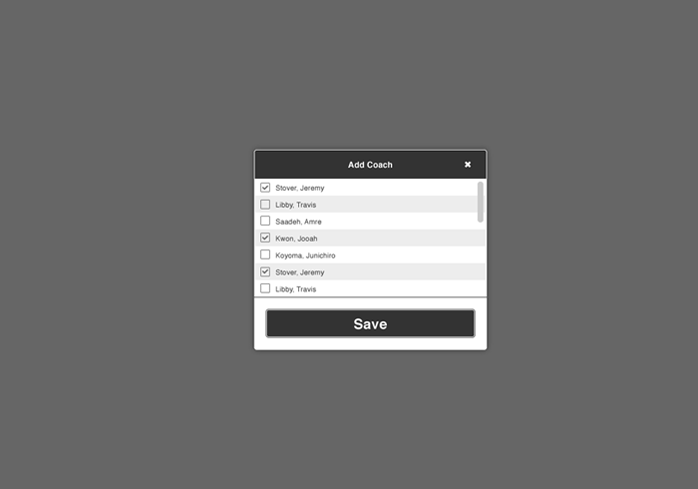
Add a Coach
As stated above, account managers are responsible for entering coaches into the system.